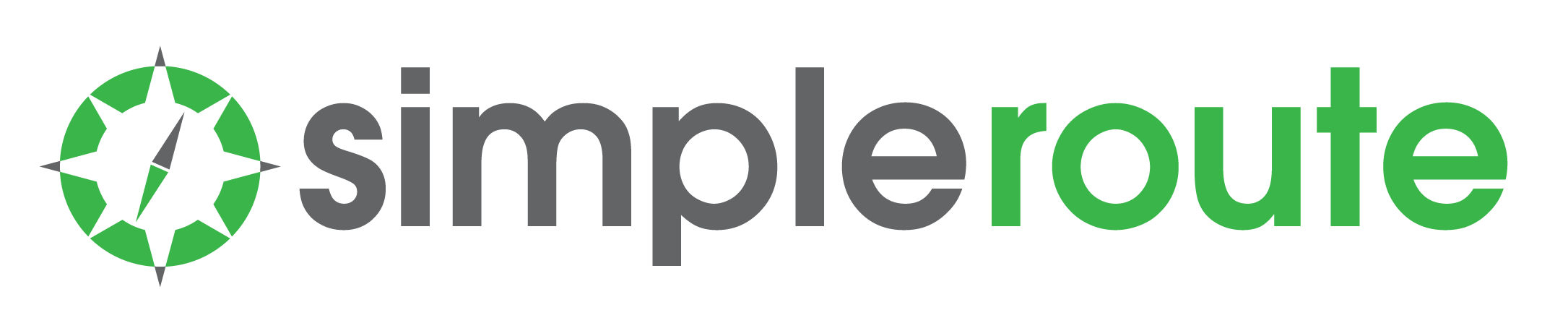If you send emails to Microsoft-hosted inboxes (like Outlook.com, Hotmail, and MSN), it’s crucial to pay attention to an upcoming deadline: May 5th. After this date, Microsoft will begin enforcing stricter policies regarding email authentication, and having a properly configured DMARC (Domain-based Message Authentication, Reporting & Conformance) record for your sending domain will be essential for your emails to reach the intended recipients.
What is DMARC and Why Does it Matter?
DMARC is an email authentication protocol that builds upon SPF (Sender Policy Framework) and DKIM (DomainKeys Identified Mail). It 1 allows domain owners to:
- Indicate that their emails are protected by SPF and/or DKIM. This helps receiving mail servers verify that the email truly originated from the claimed domain.
- Instruct receiving mail servers on what to do with emails that fail SPF and/or DKIM checks. You can set a policy to report, quarantine, or reject unauthenticated emails.
- Receive reports about email authentication activity. This helps you monitor who is sending emails on behalf of your domain and identify potential spoofing or phishing attempts.
Why is Microsoft Making This Change?
Microsoft’s move to enforce DMARC is a significant step in the ongoing fight against email spam, phishing, and other malicious activities. By requiring senders to implement DMARC, they aim to:
- Improve the security of their users’ inboxes.
- Reduce the effectiveness of email spoofing, where attackers forge the “From” address to impersonate legitimate senders.
- Encourage wider adoption of email authentication best practices.
What Do You Need to Do?
As a valued client, please note that this is a standard component of our service offering. Should you have any questions, we encourage you to reach out to us.
Don’t Get Left Behind
The May 5th deadline is fast approaching. Failing to implement DMARC could lead to deliverability issues with emails sent to Microsoft inboxes. Take the necessary steps now to ensure your emails continue to reach your audience without interruption. Consult with your IT team or email service provider if you need assistance with setting up DMARC. By taking proactive steps to implement DMARC, you’ll not only meet Microsoft’s requirements but also enhance your email security and protect your brand’s reputation.